Every month, we push a snapshot directly into your Growably account with an email newsletter called “Tech for Humans”.
Tech for Humans is designed to be interesting, helpful, and a little bit fun.
The best part about it is that we write the whole thing for you. You get the full email content (including images and subject line) ready to be published.
You only need 4-5 minutes to send it.
Here’s how:
1. Pop into your Growably account and go to Marketing > Emails > Templates. Look for the folder called "[TECHTRIBE] Monthly Email Newsletters”.
You’ll find the newest email pre-loaded and ready to use. Open it.

2. Replace the signature image and click Save Template at the top.

3. Go back to Marketing > Emails > Campaigns. When there, click on the button that says “New” and choose Email Marketing Templates. Find the template you just saved and click on it. This will open the email.
4. Read through it one more time, and then click Send or Schedule at the top. The subject line and all the other details will be pre-loaded for you.
5. Choose whether you want to send now or schedule it for later and add our contacts (you can choose from specific lists you’ve created inside Growably).
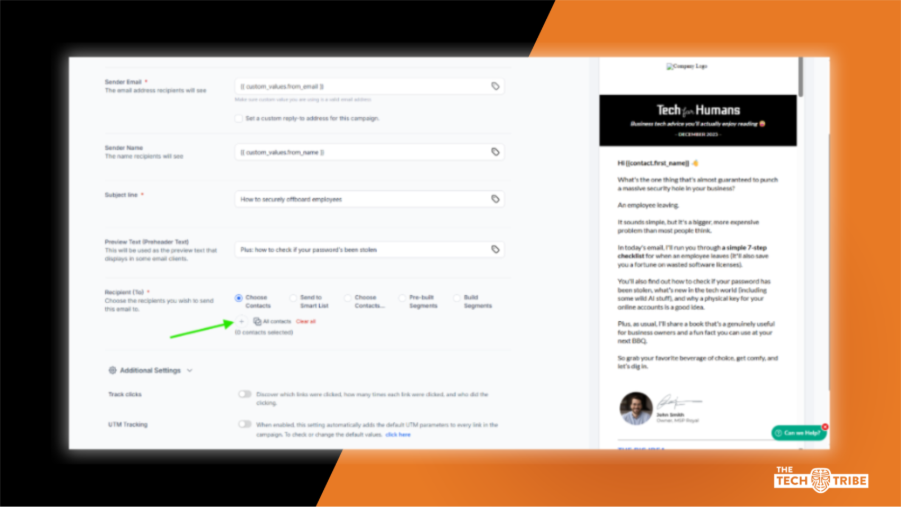
6. Click Send/Schedule.
Congrats, you can now send Tech for Humans out to your email list!



